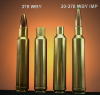Squeaky Wheel said:
What are the do's and don'ts of taking great close-up cartridge photos?
What type of cameras do you guys use? Can a smartphone work well, or does it require a 'real' camera?
I took photography in high school and did yearbook in college - still, I am just at hobby level in my picture taking skills.
Here's my set up.
I do not have a fancy setup like a light box. I simply drape my reloading bench with an old towel with clips (BTW, that's my 2'x3' portable castered reloading bench inside the 5'x6' walk-in closet so often the single 13W CFL on the ceiling is enough lighting to take pictures). I keep brass in plastic Folgers coffee containers in a shelving unit next to the bench so I just grab one and set a dollar store cooking/baking pan on top of it. I set a couple of 8.5"x11" copy paper I use for targets on the pan rolled up against the Lee powder measure mounted to the bench to show continuous white background. I use two 13W CFL gooseneck clamp lights I use for the reloading bench flipped down for taking pictures and flipped up for reloading. (BTW, this picture was taken with a LG smartphone with a single 13W CFL mounted on the ceiling of the closet)
Here are my tips:
1. Having the right equipment really helps. Most of the pictures I post on THR is taken with LG android smartphone model LG-C800 (T-mobile myTouch phone) and Olympus SP-600UZ digital camera.
I have taken close-up pictures with several different smart phones and the quality of close-up pictures are not the same. The LG camera has zoom, brightness control and flash and I usually take the pictures with 25-35% zoom, brightness set to max and no flash to reduce reflection/glare (two CFL clamp lights provide more natural light color and reduce shadows). With the digital camera, I use the macro mode with the lens almost touching the object (like taking pictures of barrel chambers/rifling).
The LG smartphone is not active for cellphone use as I have other smartphones so I use it primarily as a bench camera. You probably could find used one on craigslist/classified for cheap.
2. Don't use flash or too bright of light as it creates glares. The two 13W CFL clamp lights have provided enough lighting for all the pictures I took for THR threads the past 3 years. On occasion, I have used small LED flashlights as supplement lighting but most of the times, the gooseneck clamp lights provided enough directional adjustment to reduce glare/reflection and shadowing.
3. Try tilting the camera with close lighting. You don't always have to take the picture at perpendicular angle. To show maximum detail, I will actually take off one of the clamp lights and place it right behind the smartphone so I have plenty of lighting without shadowing and zoom in 25-35% while holding the smartphone back a bit from the object. If I see glares or dark reflections on the cases, I will angle the smartphone slightly so I see bright brass cases. Personally, I think some shadowing makes the pictures appear more natural/real but will use a small LED flashlight if I want to eliminate all shadows.
4. If you can't hold the camera steady while it is focusing to take the picture, pictures will be blurry/out of focus/not sharp. Rest your body/elbows/hands on something steady (doorway, bench etc.) or use a tripod.
5. Don't laugh but although I have photo editing softwares, I prefer to use Microsoft Paint program to crop and insert texts/arrows (it's quick and easy for me). I open the pictures with the picture viewer and adjust the window size to get the right size of objects in the picture and press the "Print Screen" button (above the Home button) to copy and paste into the Paint program. After I crop/edit the pictures, I save it as JPEG compression to save space on server harddrives (I am currently using 41 MB for 635 picture attachments).