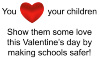old lady new shooter
Member
- Joined
- Apr 26, 2015
- Messages
- 30,631
HB 2705 will be heard in committee Tuesday, February 14
HB 2705 will be heard by the House Education committee on Tuesday, February 14, at 2 PM in House Hearing Room 4. The committee members need to hear from you to move the bill forward!
HB 2705 will establish the School Active Threat Response Pilot Program within the Arizona Department of Education. The SATR program will provide school safety training and support to school districts and charter schools. The bill appropriates $10 million from the general fund in FY2023-24 to fund the program.
Training for teachers and administrators will include:

If you are able to go to the state Capitol to attend the hearing in person, please do! The anti-freedom crowd will be out in force and we need to show our legislators that we care about freedom and we care about the safety of our children!
If you are not familiar with the Arizona State Capitol Complex, see the map below.
If you would like to address the committee in-person, please log into the RTS system today to enter your "For" vote and click the button indicating that you would like to provide testimony during the committee meeting.
If you can't be there in person you can still make your position known. Please log into the RTS system today to enter your "For" vote and encourage your legislators to pass this bill out of committee.

Click Here to Visit the RTS Page
If you DO NOT have an RTS account, AzCDL can help you set one up. Although you can use RTS from any Internet-capable computer, tablet or smartphone, new accounts must be created on the RTS terminals located in Phoenix at the state Capitol or in Tucson at the satellite office.
In order to help set up your account, we will need to know the e-mail address you would like associated with the account.
If you need to set up an RTS account or if your account needs to be reactivated, reply to this e-mail or contact Tom Woodrow.
Please do not attempt to create an account on your own computer or device as the account will not be active. If you have already done so, we can activate the account for you, but we will need to know the e-mail address and RTS account password you used to create it. Once the account is activated, you can then change your password to another one of your choosing.
If you need your RTS account to be reactivated, reply to this e-mail or contact Tom Woodrow.
HB 2705 will be heard by the House Education committee on Tuesday, February 14, at 2 PM in House Hearing Room 4. The committee members need to hear from you to move the bill forward!
HB 2705 will establish the School Active Threat Response Pilot Program within the Arizona Department of Education. The SATR program will provide school safety training and support to school districts and charter schools. The bill appropriates $10 million from the general fund in FY2023-24 to fund the program.
Training for teachers and administrators will include:
- Recognition of early warning signs of an imminent threat
- Emergency response to active threats, including medical treatment of injuries and combat casualty care
- Firearm safety training
If you are able to go to the state Capitol to attend the hearing in person, please do! The anti-freedom crowd will be out in force and we need to show our legislators that we care about freedom and we care about the safety of our children!
If you are not familiar with the Arizona State Capitol Complex, see the map below.
If you would like to address the committee in-person, please log into the RTS system today to enter your "For" vote and click the button indicating that you would like to provide testimony during the committee meeting.
If you can't be there in person you can still make your position known. Please log into the RTS system today to enter your "For" vote and encourage your legislators to pass this bill out of committee.
Click Here to Visit the RTS Page
If you DO NOT have an RTS account, AzCDL can help you set one up. Although you can use RTS from any Internet-capable computer, tablet or smartphone, new accounts must be created on the RTS terminals located in Phoenix at the state Capitol or in Tucson at the satellite office.
In order to help set up your account, we will need to know the e-mail address you would like associated with the account.
If you need to set up an RTS account or if your account needs to be reactivated, reply to this e-mail or contact Tom Woodrow.
Please do not attempt to create an account on your own computer or device as the account will not be active. If you have already done so, we can activate the account for you, but we will need to know the e-mail address and RTS account password you used to create it. Once the account is activated, you can then change your password to another one of your choosing.
If you need your RTS account to be reactivated, reply to this e-mail or contact Tom Woodrow.