You are using an out of date browser. It may not display this or other websites correctly.
You should upgrade or use an alternative browser.
You should upgrade or use an alternative browser.
Mark_Mark's 3D Printer, for Reloading Stuff, is On the Way
- Thread starter Mark_Mark
- Start date
rdnktrkr
Member
How does this compare to Fusion 360? I've been playing around with this for over a year and would hate to start over.TylerR uses DesignSpark Mechanical
I also test each filament before a print, write everything down or make a new filament profile in your slicer. I have used PETG with carbon fiber to print a few things, a little more strength and still has the flexibility of PETG.
Mark_Mark
Member
- Joined
- Jan 9, 2021
- Messages
- 17,990
Or a 1911 grip panelMy local Community College has a lab about ten 3D printers available for the public's use. I need to think of a project for it. Maybe grip panels for this Cold Steel drop forged knife?
View attachment 1192769
GW Staar
Member
- Joined
- Feb 26, 2009
- Messages
- 3,705
Me and Cura spoke different languages, and I got lost in their menus.....but most are smarter than me....must be, since Cura is the most popular. I use and love IdeaMaker. Their menus make sense.I use cura, prusaslicer and orca
Cad brands, with free versions, all have built-in limitations designed to convince you to pay the money....but the money is too much. DesignSpark is no exception tho the limitations are minor and not that important to what we do in the hobby, and there are work-arounds to the limitations that aren't hard, and the pluses are worth the slight annoyance. With DesignSpark Mechanical, you can put a lot in a drawing (many parts or models even put models together).....then hide all but what you want an .stl file of, for the moment, and export it to an .stl file with 2 clicks on the menu......then just open the .stl in your slicer, slice it into a .gcode file and send it to your printer.
Such makes assemblies easy to design and envision.....like this rifle feeder/seater on one Lee Six-Pack station for example:
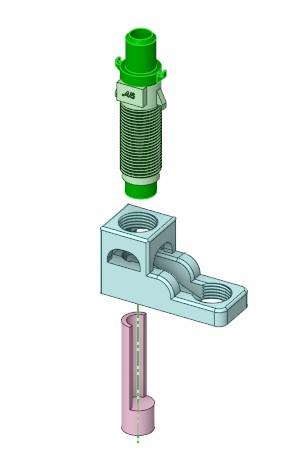
I tried Autodesk's Fusion 360, but hated that it's all done online.....and besides, being made by Autocad's maker, and discovering my Autocad could do anything Fusion could do, I erased it and started designing on Autocad in 3D. I've heard of but not tried Free Cad. Some say it's hard to learn......but then it's all hard to learn when you are my age.....learn yes, retain? Not so easy. Repeat repeat repeat.
Last edited:
WestKentucky
Member
My printer came with some preloaded files for tool trays and stuff. Those were pretty useful, but the PLA ran out as soon as those prints finished.
There’s some pretty neat stuff out there to print. It’s easy to get caught up in the hobby and print things just to be printing. It’s not as bad as reloading or reviving old junkers, but it’s pretty bad.
There’s some pretty neat stuff out there to print. It’s easy to get caught up in the hobby and print things just to be printing. It’s not as bad as reloading or reviving old junkers, but it’s pretty bad.
GeoDudeFlorida
Member
- Joined
- Dec 1, 2020
- Messages
- 11,090
Boot Camp?I need something that will run on Mac. This DesignSpark Mechanical looks to be PC only.
Or maybe one of these?
Last edited:
Blue68f100
Member
I've been looking at Virtual Ware software. Been playing with a few but keep running into restrictions. I'm still running on a old model MBP with the Intel cpu. May just buy a cheap PC notebook when the time arrives.
I had my older mbp setup with boot camp and parallels for running pc software I needed for work. I had to dial in to get access to the facility automation system when problems arrived. It kept me from having to drive in alot of times on-call. Our systems was not on the main network for security reasons.
Mark_Mark
Member
- Joined
- Jan 9, 2021
- Messages
- 17,990
I still have a 2007 Mac Pro Tower! It has 2 chips and 8 physical cores and all that jazz… it’s been off for over 2 years.I've been looking at Virtual Ware software. Been playing with a few but keep running into restrictions. I'm still running on a old model MBP with the Intel cpu. May just buy a cheap PC notebook when the time arrives.
I had my older mbp setup with boot camp and parallels for running pc software I needed for work. I had to dial in to get access to the facility automation system when problems arrived. It kept me from having to drive in alot of times on-call. Our systems was not on the main network for security reasons.
I just did buy a New Mac Book Pro in November. It will work just fine!!
Mark_Mark
Member
- Joined
- Jan 9, 2021
- Messages
- 17,990
is that a bullet seater?Me and Cura spoke different languages, and I got lost in their menus.....but most are smarter than me....must be, since Cura is the most popular. I use and love IdeaMaker. Their menus make sense.
Cad brands, with free versions, all have built-in limitations designed to convince you to pay the money....but the money is too much. DesignSpark is no exception tho the limitations are minor and not that important to what we do in the hobby, and there are work-arounds to the limitations that aren't hard, and the pluses are worth the slight annoyance. With DesignSpark Mechanical, you can put a lot in a drawing (many parts or models even put models together).....then hide all but what you want an .stl file of, for the moment, and export it to an .stl file with 2 clicks on the menu......then just open the .stl in your slicer, slice it into a .gcode file and send it to your printer.
Such makes assemblies easy to design and envision.....like this rifle feeder/seater on one Lee Six-Pack station for example:
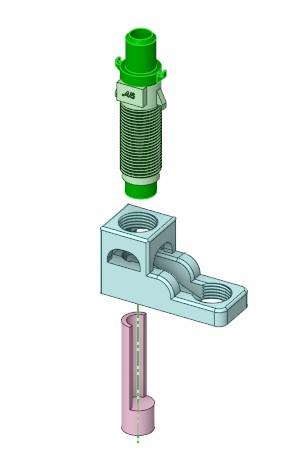
I tried Autodesk's Fusion 360, but hated that it's all done online.....and besides, being made by Autocad's maker, and discovering my Autocad could do anything Fusion could do, I erased it and started designing on Autocad in 3D. I've heard of but not tried Free Cad. Some say it's hard to learn......but then it's all hard to learn when you are my age.....learn yes, retain? Not so easy. Repeat repeat repeat.
GW Staar
Member
- Joined
- Feb 26, 2009
- Messages
- 3,705
What you see in the picture is a 3D printed rifle bullet feeder over a coupler. Below them is a stoke activated rod that is pushed through the coupler and feeder which released a rifle bullet, which slides down the ramp in the coupler and into the window of a target rifle seater, where the bullet is seated near the top of the stroke (ram up). Using an RCBS Gold medal Seater. Made one for both .223 and .308 seaters.is that a bullet seater?
Videos explain it better..... First one is just an off-press hand actuated test with .308 bullets and cases....
Second one is .223 bullets being fed to the feeder and seated.....however being just a test, I seated only like 3mm deep.....no primers, no powder....easy to pull and try again. But it worked great the first time....
So, in effect the Six-Pack is now a 7-Pack.......
Last edited:
Mark_Mark
Member
- Joined
- Jan 9, 2021
- Messages
- 17,990
What you see in the picture is a 3D printed rifle bullet feeder over a coupler. Below them is a stoke activated rod that is pushed through the coupler and feeder which released a rifle bullet, which slides down the ramp in the coupler and into the window of a target rifle seater, where the bullet is seated near the top of the stroke (ram up). Using an RCBS Gold medal Seater. Made one for both .223 and .308 seaters.
Videos explain it better..... First one is just an off-press hand actuated test with .308 bullets and cases....
Second one is .223 bullets being fed to the feeder and seated.....however being just a test, I seated only like 3mm deep.....no primers, no powder....easy to pull and try again. But it worked great the first time....
looks like a Franklin Bullet seater! I need to print one of these.
Insignificant bill
Member
- Joined
- May 2, 2019
- Messages
- 1,212
Gridfinity is another good use for your 3d printer. It offers all types of storage solutions for reloading and organization.
doubleh
Member
Good luck with your new toy. I wouldn't recognize CAD if it snuck up and bit me on the ankle. I'm a dinosaur living in the computer age and 99.9% clueless about them and anything to do with them.I was surprise too! $200 printer & $10-$20 for 1 kilograms of filament.
I’m going to teach my son about CAD/CAM or whatever the software is these days
Blue68f100
Member
Computer and calculators were not around when I went to school. Drafting was the thing back then. I have a drafting program for my Mac but when I try to learn cad I'm totally lost. Where I worked at the machines liked me because I gave them prints to work off of, not paper napkins like a lot of engineers gave them.
Austin Albright
Member
This is fun. I'm having a ball just watching your progress. I wanted to play with a 3D printer for quite a while just never jumped. Now I can let you show me the ropes.Assembling time, $200 for this quality! Looks like something we would pay $10,000 for 20 years ago
View attachment 1192974
Keep the pictures coming.
Better than watching TV.
Mark_Mark
Member
- Joined
- Jan 9, 2021
- Messages
- 17,990
Starting a test print!This is fun. I'm having a ball just watching your progress. I wanted to play with a 3D printer for quite a while just never jumped. Now I can let you show me the ropes.
Keep the pictures coming.
Better than watching TV.
very EASY so far
It’s IMPRESSIVE! way faster than I thought, and no computer needed?!?!?

Last edited:
GW Staar
Member
- Joined
- Feb 26, 2009
- Messages
- 3,705
GW Staar
Member
- Joined
- Feb 26, 2009
- Messages
- 3,705
You asked for something simple and interesting to print..........here's an improved version of the Tee hex key set holder I made (video below):
Make two.....metric and SAE.......every reloading bench could use em.....
.
Once you get used to it try the FeedNSeat: (everybody shoots .223 don't they?
Attachments
Mark_Mark
Member
- Joined
- Jan 9, 2021
- Messages
- 17,990
how do i get these files on a thumb drive?Once you get used to it try the FeedNSeat: (everybody shoots .223 don't they?) But you will have to buy a Windowed seater.....and a Lee .223 inline feeder (or print one).........one thing at a time......
JohnMc
Member
Download on a computer, unzip, insert thumb drive, open relevant folders, drag and drop.how do i get these files on a thumb drive?
On a Windoze one, the zip can be opened like a folder, drag and drop from it, unzip not needed per se.
GW Staar
Member
- Joined
- Feb 26, 2009
- Messages
- 3,705
What version of windows is on you windows computer? Usually when you insert a thumb drive it presents a menu....over the top of whatever folder you are in....even the desktop. The menu will give you choices....one will display files choose that......then if your files are on the desktop or whatever folder is open you can simply drag them to the thumb drive.hoyw do i get these files on a thumb drive?
One at a time, or if you select them with the CTRL key held down you can choose a number of them, and they will all drag together.
Mark_Mark
Member
- Joined
- Jan 9, 2021
- Messages
- 17,990
alright, I’ll give the computer printer a break for tonight, need to sort out .45 ACP SPP & LPP.Download on a computer, unzip, insert thumb drive, open relevant folders, drag and drop.
On a Windoze one, the zip can be opened like a folder, drag and drop from it, unzip not needed per se.
I’ll set up a print tomorrow and post here
Mark_Mark
Member
- Joined
- Jan 9, 2021
- Messages
- 17,990
My main computer is a MAC, but I have a PC laying around somewhere. It’s a new PC so whatever is the latest OSWhat version of windows is on you windows computer? Usually when you insert a thumb drive it presents a menu....over the top of whatever folder you are in....even the desktop. The menu will give you choices....one will display files choose that......then if your files are on the desktop or whatever folder is open you can simply drag them to the thumb drive.
One at a time, or if you select them with the CTRL key held down you can choose a number of them, and they will all drag together.
Similar threads
- Replies
- 2
- Views
- 228
- Replies
- 37
- Views
- 2K
- Replies
- 11
- Views
- 1K
- Replies
- 17
- Views
- 2K



