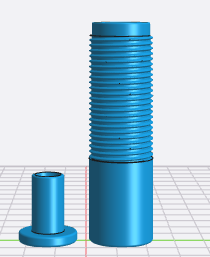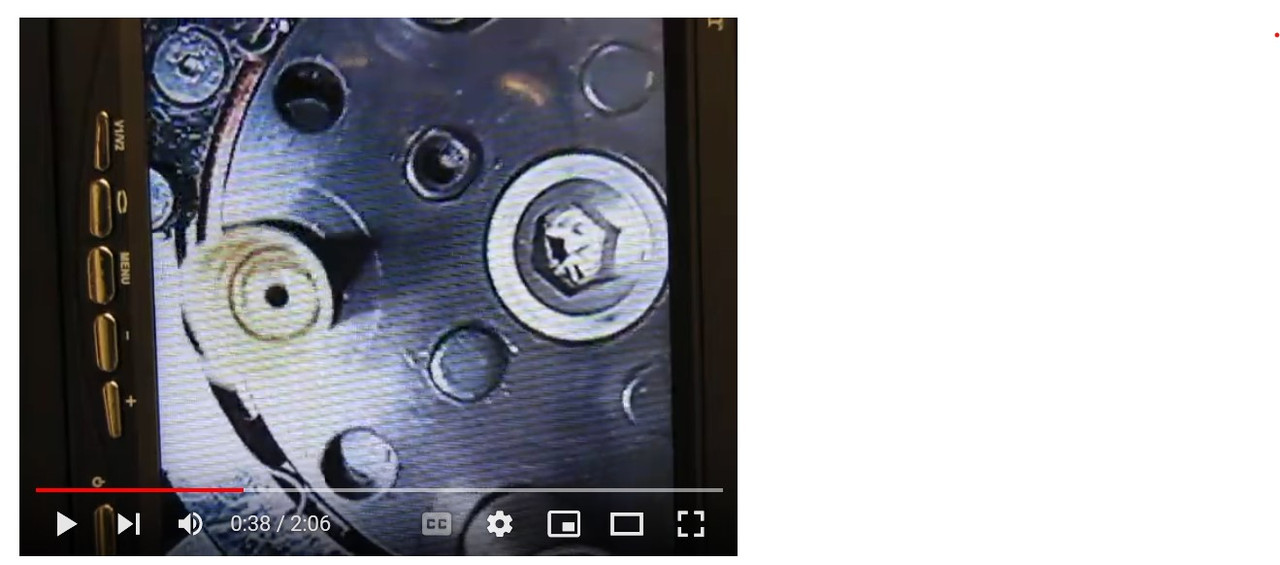I have not tested the part yet, the 3D printer has become very popular in my house, and everyone wants a turn.
anyways. To change filament from a cold machine. Just press the button and pull out the old filament and insert a new one? I did buy a 1 kg spool.i
No, you change filament when it is at temperature over 200d. At temperature just push on the feed wheel release and pull out the filament....cold filament is stuck and if you try to pull it out it breaks.....then harder all around. So then with an angle cut on the end (so you can sneak it past the out of filament sensor), and holding the feed release push the new filament in. Continue pushing until the old color is mostly gone. Then release the feed wheel and go to the menu and pick a new model to print.
GW… that base layer the peels is brilliant! I think I understand how you did that. very cool! peels right off
Again no, I didn't have anything to do with the "raft" as they call it. That was in the slicer's settings.....so thank Creality, I guess. I rarely do a "raft". There are 4 settings.....nothing, a raft, a brim, and a skirt. The least is what I mostly use....the skirt which is just a couple of passes around the model offset a little from it, like the picture below.....and I do it just to test layer height, and give the new color time to completely take over, before the model starts. (however in the small base print below it didn't have much time

)
-The raft is like a safetynet....if the bed can't be counted on to stick to the model use one. You know what it looks like as you just printed a model on a raft.
-Next the brim is kinda like a raft but only the part against and outside of the model.....used when someone feels they need more support to hold the model down and stick it. A brim is not under the model as far as I know....but I've never used one so what do I know.....

Picture below is a very tall skinny....and top heavy.....it's the insides of a bullet feed die.....a .223 in fact. For sure use a wide raft under such, least until you get a polypropylene bed.
See my dangerous part below printed with only a skirt..... You don't want to watch the whole thing, but it's proof a polybed is worth 10 times it's price.
Notice the paper clamps 2 front and 2back. They are all that's holding the poly bed to crealities original bed. Bed heats just fine through it.