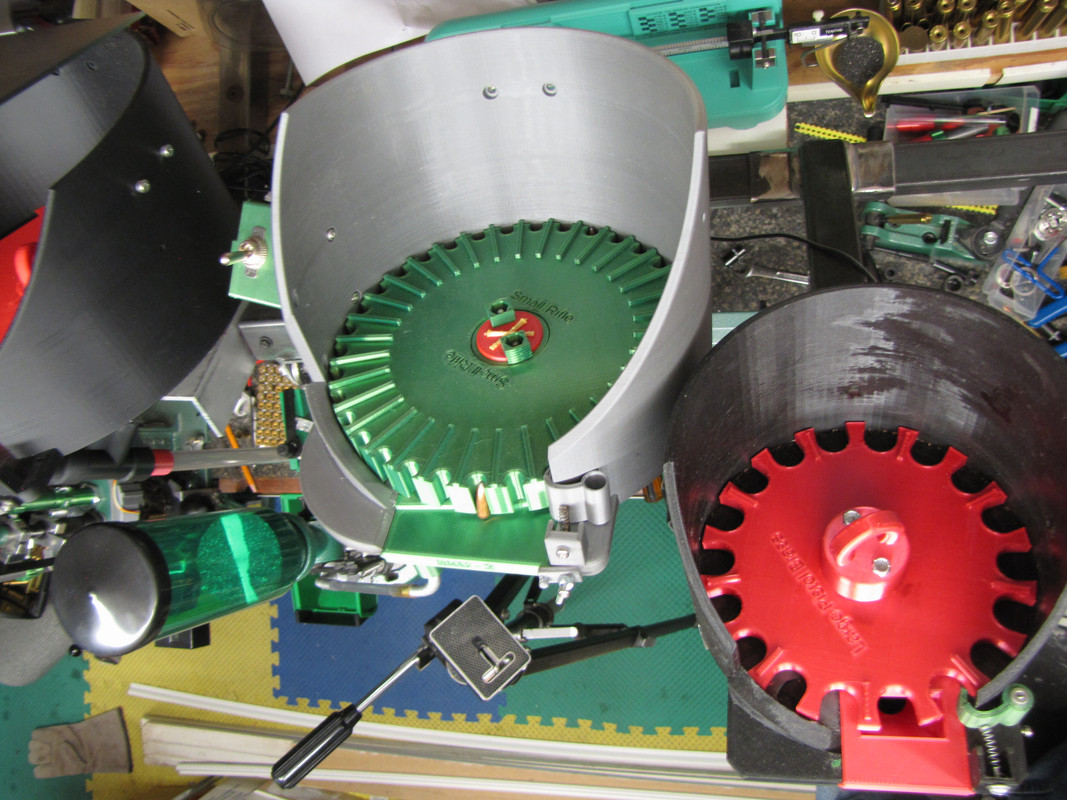lordpaxman
Member
- Joined
- Jun 4, 2011
- Messages
- 2,434
Congrats on the printer!
There’s a computer there, just not like the ones we are used to. It’s interpreting gcode, exercising the printer and updating the display. Have fun!It’s IMPRESSIVE! way faster than I thought, and no computer needed?!?!?